Search
Why aren't the effects in my project functioning?
If the effects in your project are not functioning as expected, you can troubleshoot the issue yourself by following these steps.
First, check if any Scroll variant effects on your site are set to trigger with "Section in View". Ensure that they have a section name assigned. If you find any effects without a section name, add one, publish your project, and verify if the issue is resolved.

Effects will not function if the Accessibility option is enabled in your site settings and the user's device has Reduced Motion enabled. If this option is selected for your site and the viewer has the "prefer-reduced-motion" setting enabled in their browser or device, only the opacity will be animated.
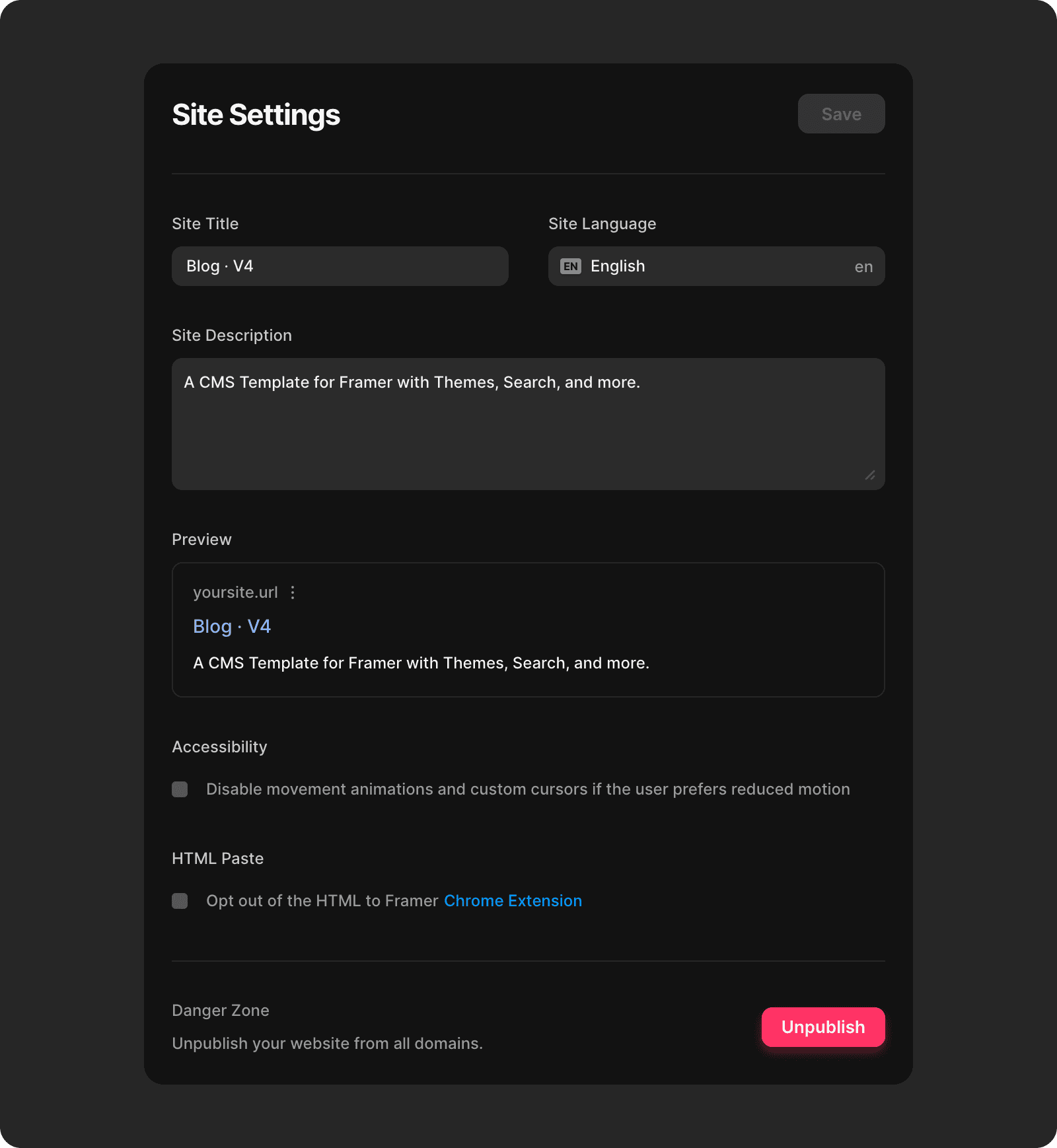

Moreover, when Low Power Mode is enabled on a user's device, certain animations may not work.
If you have followed the steps provided and are still experiencing the issue, please create a support ticket in the Community.